Enabling third-party cookies for embedded content in Google Chrome
If your school is using Google Chrome and you have strict cookie policies, you may need to add some exceptions for Intellischool products to work correctly.
➡️ Exception list
- You will need to add exceptions for all of the following domains:
- https://[*.]intellischool.app
- https://[*.]intellischool.id
➡️ Configuring exceptions at an organisational level
To add exceptions across all browsers at your school you can either use Google Workspace Admin or Group Policy (Windows) / Configuration Profiles (macOS/iOS).
➡️ Configuring exceptions on an individual browser
The site exceptions should be added under Chrome Settings > Privacy and Security > Cookies and other site data. Add the sites under the "Always allow cookies from these sites" list.
If Chrome continues to block the site, ensure that the blocked cookies list is empty. Click on the lock icon in the address bar to access the list:
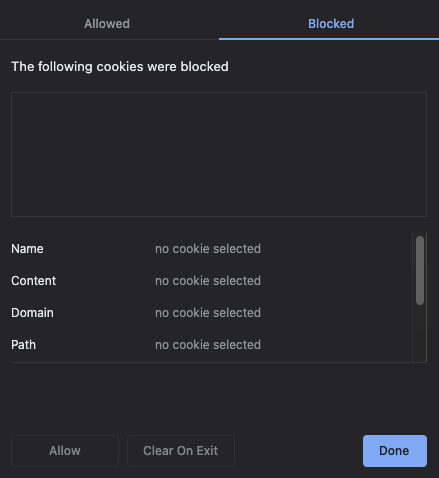
🤔 Need further support?
We're ready to help anytime. Reach out at help@intellischool.co.