iSAMS access requirements and configuration
In order to synchronise data, you will need to create a Batch API Key for the Intellischool platform.
Intellischool integrates with iSAMS via their secure Batch API. As an official iSAMS integration partner, setting up Intellischool access is a simple process.
ℹ️ Please note: your school must have a current subscription for the iSAMS API Services Manager for this integration to work.
- Open the API Services Manager from the iSAMS Control Panel.
- Select Manage Batch API Keys from the right hand menu. The Manage Batch API Keys screen is displayed:
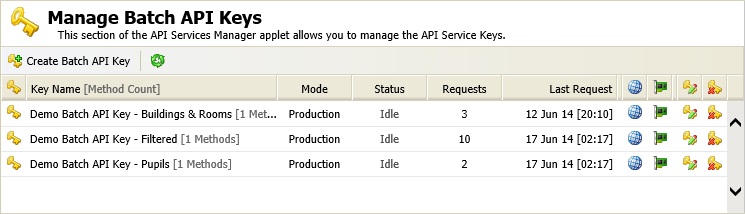
- Click Create Batch API Key. A popup window is displayed.
If you are creating this key for testing purposes, select Development for the API Key Mode. Otherwise, please select Production for the API Key Mode.
- Click on the Key Logging tab, and configure per your school's requirements. We recommend leaving these settings as the default if you are unsure.
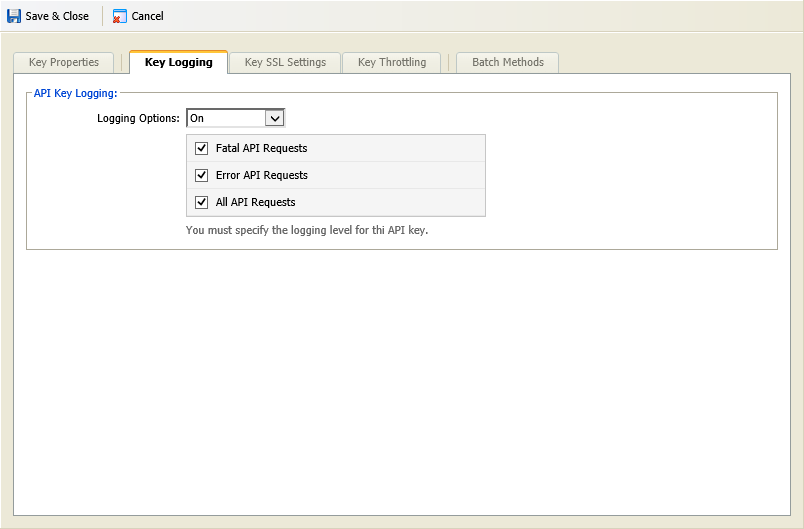
- Click on the Key SSL Settings tab. Ensure that the key is set to force the use of SSL - we always initiate connections using SSL, but it's best to be sure.
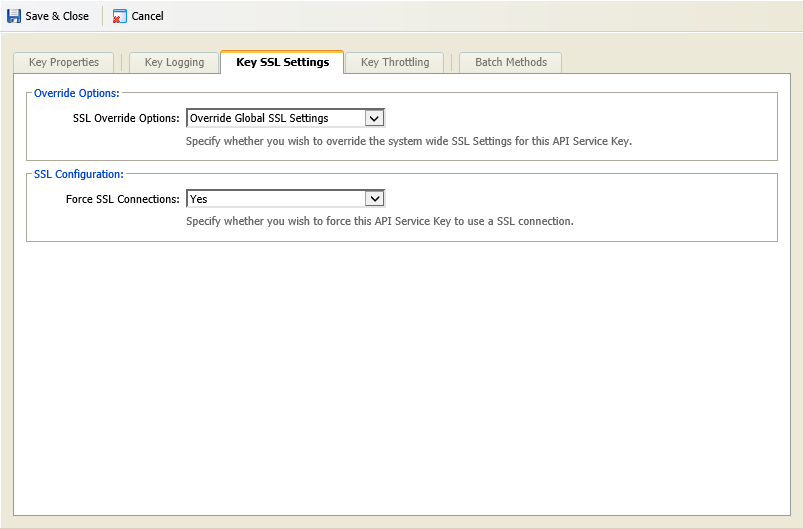
- Click on the Batch Methods tab, and enable the methods required for your integration. Your Intellischool contact will provide you with a list of required methods - please reach out if you're unsure.
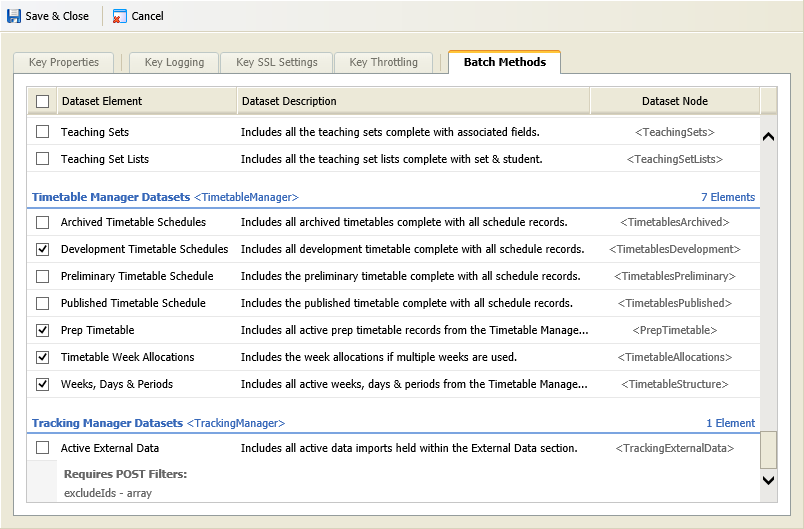
- Click Save & Close, and note the Client ID and Client Secret for the API key you created. This information will need to be securely transmitted to Intellischool.
🎉 All done! If you receive any error messages, or any of the steps above are unclear, please reach out to your Intellischool contact.
🤔 Need further support?
We're ready to help anytime. Reach out at help@intellischool.co.