Configuring Synergetic for use with Intellischool Analytics
In order for Intellischool Analytics to calculate longitudinal results, Synergetic classes need to be configured with Learning Areas.
Intellischool Analytics uses Learning Areas to group results across years in both your LMS and Synergetic, as there is no formal mechanism to manage links between subjects and classes across years. By using Learning Areas, Intellischool Analytics can link a student's Year 8 English results with their Year 9 English results, and so on.
➡️ Configuring your Learning Areas list in Synergetic
First of all, you will need to ensure that your Learning Areas list in Synergetic is configured appropriately. Most schools choose to align Learning Areas with their faculties/departments.
You can manage your Learning Areas list in the Assessment module under Learning Area Maintenance.
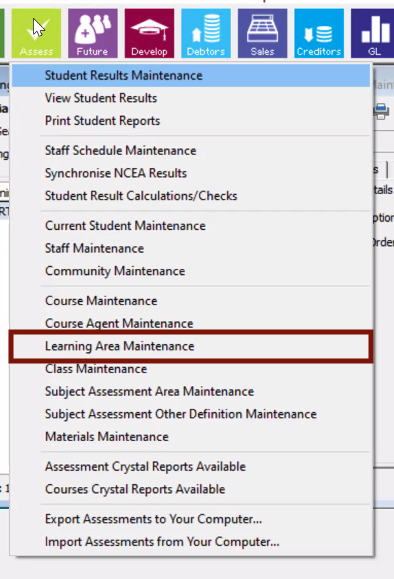
➡️ Assigning Learning Areas to classes
Once you have created your Learning Areas, you will need to assign Learning Areas to the classes in your timetable. This can be done in the Assessment module of Synergetic under Class Maintenance.
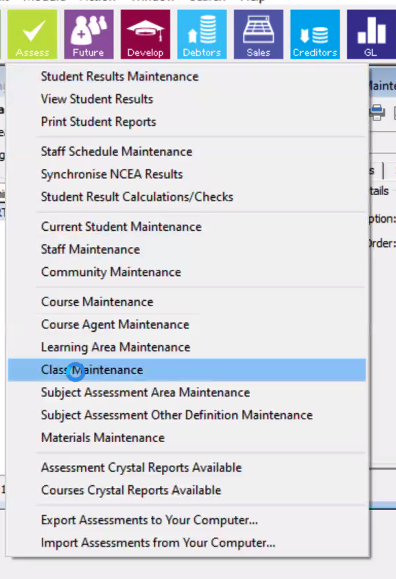
You will need to assign a Learning Area to every class that has academic data.
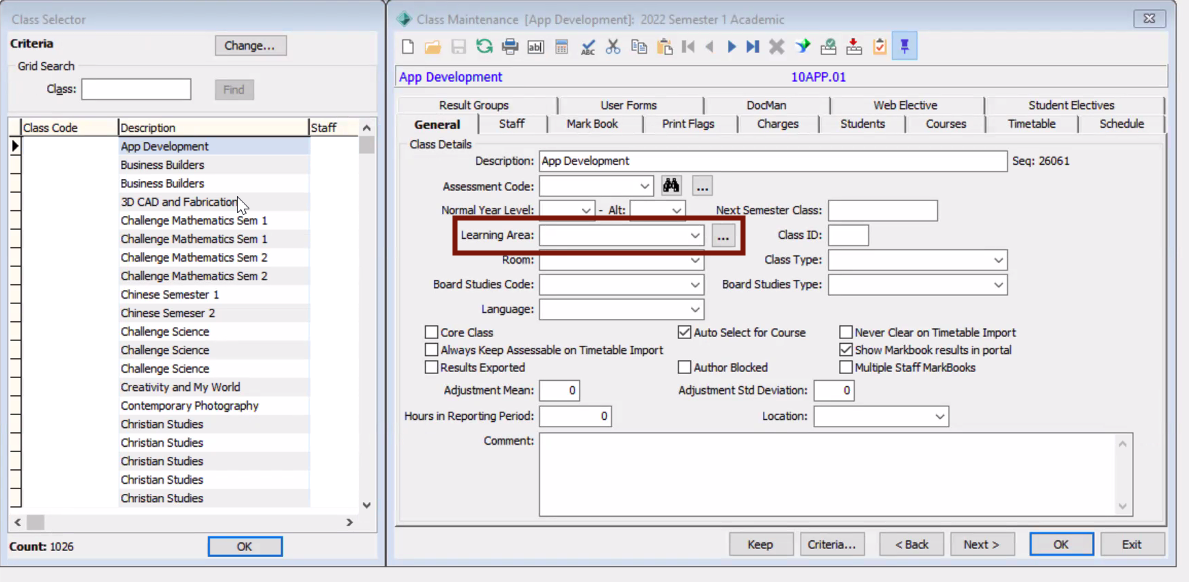
Heads up!
You'll need to repeat this process for each academic session that you'd like included in longitudinal analysis. We recommend going back a minimum of 5 years (for primary/secondary only schools), or 10 years (for K-12 schools).
🤔 Need further support?
We're ready to help anytime. Reach out at help@intellischool.co.