Add a Learner button to your Schoolbox student profiles
To enable users to launch into the Learner lens from a Schoolbox student profile, you'll need to create a custom profile button.
🐋 If you're a Schoolbox user and need more help with the below, the Schoolbox team are ready to help anytime via support@schoolbox.education.
➡️ Head to the 'Profile buttons' page inside your Schoolbox admin, and click on the 'Add custom button' link.
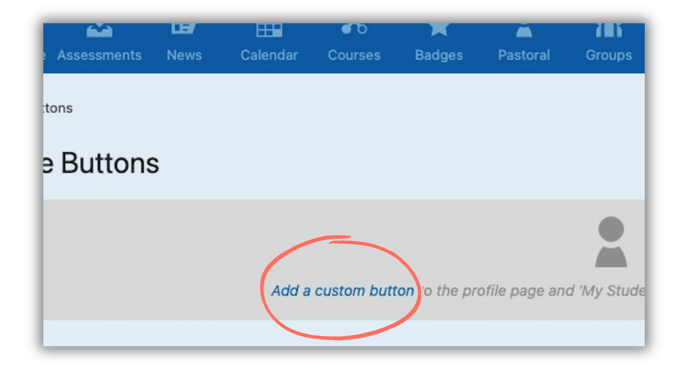
➡️ Give your button a name using the 'Button text' field, and an icon for the button.
-1.png?width=688&height=337&name=Visuals%20(1)-1.png)
➡️ Enter your 'Destination URL', which should be formatted as:
https://[Enter your Schoolbox domain here]/modules/analytics/student/[Profile ID]

➡️ Choose your 'Button Availability' options, and click 'Create profile button' once you're done.
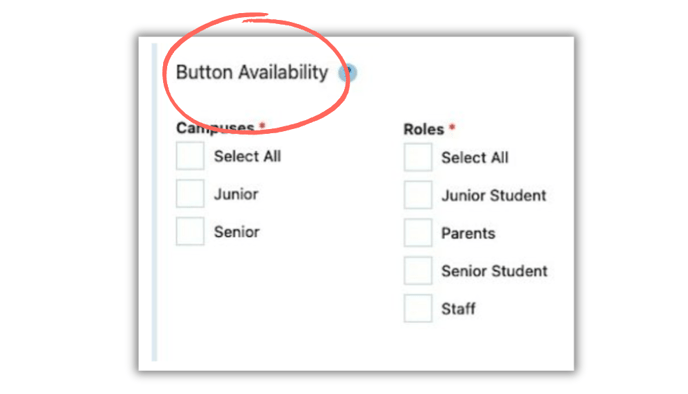
🐋 If you're a Schoolbox user and need more help with the above process, the Schoolbox team are ready to help anytime via support@schoolbox.education.